Power BI Report Server – For On-Premise BI Solutions
Hi All,
Power BI Report Server is now part of Power BI Premium. Power BI Premium, with Power BI Report Server will get you covered with a complete solution. Power BI Premium provides dedicated capacity in the cloud and enhanced performance – without requiring per-user licenses for those consuming reports. And, it includes Power BI Report Server for on-premises reporting too.
Try this link to get started with Power BI Report Server (Download FREE trial). You just have to fill small form and that will kick the download. And good thing is – you can use any valid email address of yours for this download to work.
What Power BI Report Server comprises of: Power BI Report Server is an on-premises report server with a web portal in which you display and manage reports and KPIs, along with the tools to create Power BI reports, paginated reports, mobile reports, and KPIs. Look below screen-shot -> How beautiful & well managed it looks 🙂
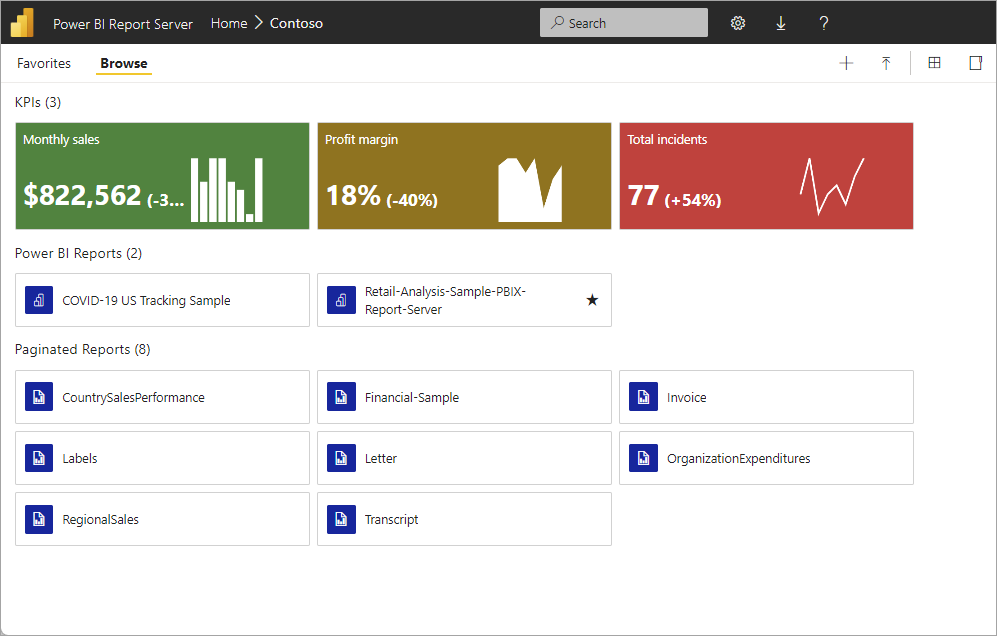
Power BI Report Server – From Microsoft Site
See the comparison of Power BI Report Server with SQL Server Reporting Services (SSRS)
https://docs.microsoft.com/en-us/power-bi/report-server/get-started#comparing-power-bi-report-server
See the comparison of Power BI Report Server with Power BI Service (i.e. www.powerbi.com)
https://docs.microsoft.com/en-us/power-bi/report-server/compare-report-server-service
Don’t forget to see the licensing terms
https://docs.microsoft.com/en-us/power-bi/report-server/get-started#licensing-power-bi-report-server
Get yourself familiarized with features of Power BI Report Server
https://docs.microsoft.com/en-us/power-bi/report-server/get-started
If you still want to get a complete glance of it then watch a video presentation from Microsoft Ignite session here.
Post questions of comments if you have about Power BI Report Server. I would be happy to help.
Thank you, Khilit

Comments
Power BI Report Server – For On-Premise BI Solutions — No Comments
HTML tags allowed in your comment: <a href="" title=""> <abbr title=""> <acronym title=""> <b> <blockquote cite=""> <cite> <code> <del datetime=""> <em> <i> <q cite=""> <s> <strike> <strong>